
This post I will discuss how Windows 7 How to Create Live USB Flash Disk. Many people who want to make Windows 7 a Live USB or Live CD. Many tutorial that discusses Windows 7 How to Make Live USB Flash Disk is on the Internet, but given the way that is less easy to understand for users tertutama yanng still lay. If in Linux we can use UNetbootin to create a Linux Live CD, is now available Tools to make Windows 7 a Live USB is easy.
Tools are "Windows 7 USB / DVD Tool" that can Download Here. Keep in mind that the tools are provided directly by the Microsoft for free and GPL licensed (Revelation. Wah tumben Mirosoft software under GPL license). The minimum requirment to be able to run the tool are:
* Windows XP SP2, Windows Vista, or Windows 7 (32-bit or 64-bit)
* Processor Pentium 233MHz or higher processor (300 MHz recommended)
* 50MB free hard disk capacity or more
* DVD-R Drive or USB Flash Drive 4GB
Immediately, we practice how to make it:

- The first step select Installer ISO File Windows 7
- Then click Next. Now it will ask you whether you want to create a Bootable USB Drive or DVD:
- 3 The next step is to click on the desired button. If you select the USB Device, it will prompt you to insert a USB device. If the USB device is compatible, it will be automatically detected by the device :

- Click the Start Copy button. Now you will be prompted to format the USB device. Receive confirmation :
- That's it. The device will begin copying the installation files to a USB device :
- If it is completed Restart your computer and boot through Flash Disk.
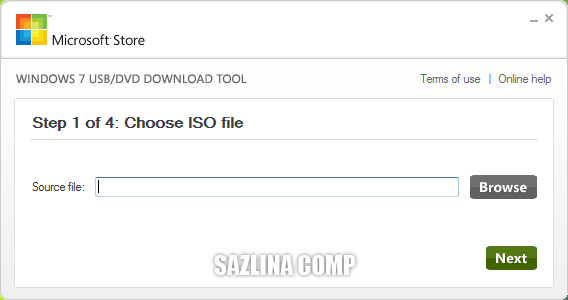
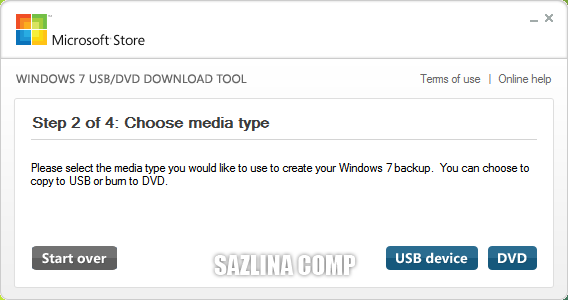


MediaFire Password: COMP SAZLINA
Or
Download Here Windows 7 usb/dvd tool
CAUTION!
For the way you will be redirected to the download adf.ly then wait 5 seconds and look for SKIP AD button located on the right top of your monitor.
May be useful.











nice info....
ReplyDeletebut the link is invalid..
pls fix the link.
Thanks a lot for such a valuable information, but the link is invalid. Pl. fix it. mail id sanjoybiswas@gmx.com
ReplyDeleteSANJOY
For Hamzah :
ReplyDeletethanks for the advice ..
We will promptly correct link
For Ananymous :
We will promptly correct link
Thanks for visitor ..
ok guys the link above is broken or can not be addressed, now I've got a new link ..
ReplyDeletecan you find here, and can immediately download the software here :
http://wudt.codeplex.com/
or
http://adf.ly/FNqy
Sorry, but this doesn't produce a live USB|CD but a bootable. It isn't the same dudes! For a Live USB check Win7PE out...
ReplyDeletewhy can not happen live usb windows 7, I've never tried and managed to make a live usb windows 7, there may be a step in the wrong when you try, you try to repeat the steps - its step, thanks ...
ReplyDeletethe method u describe above is only making usb bootable . . .it doesn't make windows live. . :(
ReplyDeleteAs mentioned above, there is a huge difference between a Live CD/DVD/USB and transferring the WIndows installer to a bootable USB. I think you chose the topic title deliberately, and are using ad.fly links to the MS USB/DVD tool simply to lure people here and make money.
ReplyDeleteThose with simple common sense should Google for the tool and download direct from Microsoft, instead of some dubious MediaFire password-protected link with God knows what malware hidden inside.
Better way :
ReplyDeleteFormat your pendrive NTFS. then go to Windows 7 cd.copy all files to paste Pendrive. Really easy....
It doesnt work AT ALL!
ReplyDeleteI as admin blogger, I am so sorry to the loyal visitors of this blog, I never mean to deceive you, because I am not looking for money alone, but sharing knowledge to you all, sorry if I made a lot of you were disappointed, but it was not because of deliberate ... maybe next time, I will update the link, thanks ..
ReplyDeleteDo you know the difference between bootable and live ?? wasted a lot of my time...
ReplyDeleteyou should have known ^^ that these nubs were making an installation usb and not a live one. i mean think about the instructions
ReplyDeleteAre you kidding ??? or don't you know that :
ReplyDeleteLIVE DOES NOT MEAN JUST BOOT-ABLE !!!
A Live Operating System means it can be RUN DIRECTLY from disc/USB. You can open My Computer, Internet Explorer, Notepad, Paint, etc directly from the DVD/pen drive.
A Bootable OS installer means it can only boot from DVD/pen drive for the purpose of installing the OS. All you can do from there is partition/format the drives and install the OS. Nothing else.
I was utterly disappointed on reading this article.
For your kind information, it is WinBuilder that is used to make Live Windows discs/pen drives. I am looking for alternatives.