Proceeding from the posting how to eradicate the virus shortcut, here be discussed steps to make new user account and delete the old user account.
Here I will let you know how to create a new user account, for those who already know how, can not read this section. For the uninitiated, please read and learn :
1. Open Control Panel, and then select the user account

2. Then Select "Create a new account"

3. Please enter a name for your new user account, in the column "Type a name for the new account". The name should not equal the previous user account name.

| 4. The next step is to select the account type. Select "Computer Administrator", then click "Create Account" |
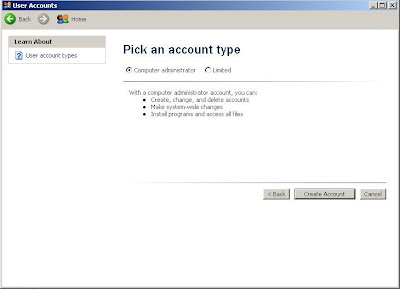
And after a new user account form, and then restart the computer or laptop. For then we log in, using the new user account.Because we're going to delete the old user account (which contracted the virus)
Delete User Account
To delete a user account, can be done with the following path:
1. open Control Panel-> User Accounts-> then we select the user account that you want us to delete. ..then select the "Delete Account"
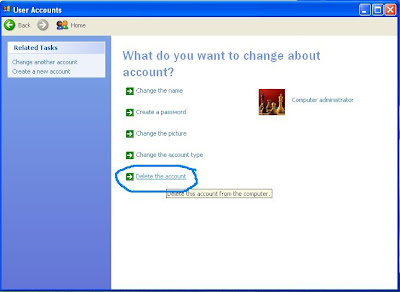
2. Select "Keep Files", so that the File that we save in the My Document staying safe and not deleted.
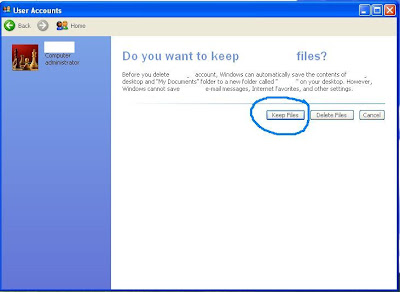
3. Next step is to mengahapus that account, by clicking on the button "Delete Account"
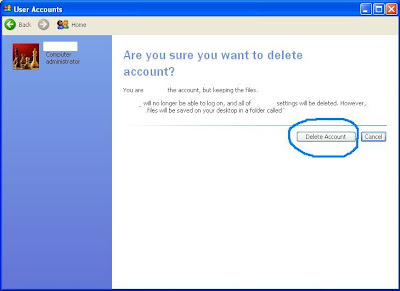
After a long time I delete the account, then I check my new user account and after I checked, taraaaaaaa ... my computer is clean of viruses. shortcut.
As a basis for testing, I then planted a pendrive on my laptop, and the result is clean ...no attack of virus ...
So sharing me. Hopefully through my experience, can help all friends who deal with problems as I encounter.
Thanks for visiting him,,
hopefully useful,,.











0 komentar:
Post a Comment
Hello, visitors please fill your comments here.
thank you !
regards, Rikies.