Website in the present is not a layman for everyone. An online tool that consists of a Domain (name or identification to a website or a website ". Com,. Net,. Org,. Info etc.") and Hosting (storage media that can be accessed from around the world whether paid or free ). If you are the people who are interested to create a website, this tutorial can help you understand and agree to the procedure for making a website using a personal computer (PC). This method can also be used for the netter to make the website "prelauncing" before the real website put online in the virtual world as a whole.
On this occasion I would like to invite you to create a webserver can practice commonly known as the HTTPD [Hypertext Transfer Protocol Deamon] or HTTP server. HTTP server is a service that works to serve the request (permntaan) from the HTTP client (web browser) to a computer server. The final goal of this tutorial is that you can use your web server for website creation, both based database (using mysql) or nondatabase (in the form of static web "is usually just use html only").
To make our computers into a webserver does not need a super computer spsifikasi or fast, but sometimes the need to mempepercepat applications we use. To begin making our personal computer into a webserver we could use free software (free software) in the form:
- Appserv (AppservNetwork) download in the site :
http://www.appservnetwork.com
- XAMPP You can download in the site :
http://www.apachefriends.org/en/xampp.html
The second is the same software, its function is to be able to make our personal computers will be a Web Server which we use for Apache based hosting is used to display the website in localhost. PHP (PHP is a scripting programming language (text) that run on the server side. This means that all the syntax (commands) that we provide will be fully executed by the server while the browser is only sent to processing hasildari on the server) and MySQL (the database "bankdata" which is often used in combination system that uses PHP interface) may cooperate with a lot of web servers. One of the web server that is known and proven toughness as well as connectivity with PHP and MySQL, the Apache. You can install web-based CMS (Conten Management System) like Wordpress, Joomla, Drupal, etc. which uses Mysql database. If the software is installed d d your computer, then you have to get online using your browser (IE, Firefox, Google Chrome, Opera etc.) remain in local or localhost. to ensure the program is running you can call in your browser by typing "localhost". if it is correct then the browser will mnampilkan information from facilities that exist on your computer about this software.
Times in I will give a tutorial how to install appserv for Creating Your Own Web Server. To begin make sure the installer file AppServ already on the computer that will be set.
1. Install Appserv
>> Double click on the file appserv-win32-2.x.x.exe.
NEXT
I Agree
Select Installation Folder for Data. If you use should DeefFreeze appserv folder in place at the Drive is not terdeepfreeze (eg D: \ E: \ or F: \. For settinggan will affect the results of the website later. (May be missing or reset).
Select all the facilities and Next
Write Name Server (localhost should just let me easily) and fill in the email (let alone Port port 80) Next Next
Fill in the password for user ROOT (By default the name of the master user database is ROOT). Passwords such as 123456 or fill up your (user ROOT and Password: xxxx KP, KD setting will be used later connection to the database.)
Run the installation is complete and its Programme. If the installation is complete it automatically Apache and MySQL will run fine before the restart (the computer) or after the restart (because it will run automatically when the computer is on. To make sure Apache is running a check on the browser by typing "localhost" in the address bar and enter. If true will appear like this:
Well it's done installing. If you want to create a sample website you just put (create folder) in the folder "www" in the directory "AppServ" you. >> C: \ AppServ \ www
For example we will create a website with the name donaalfian.com, you simply create a folder "donaalfian" in the folder "www". >> C: \ AppServ \ www \ donaalfian. you just write a check to the address in the browser (address bar) >> "localhost / donaalfian" and enter. If true the browser will look like this:
Thanks for visitor ..
my be use full ..

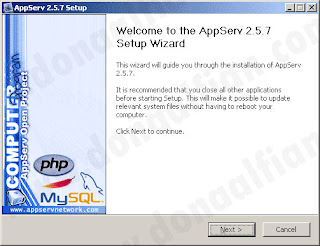
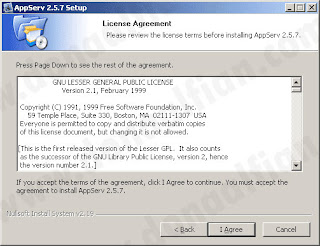
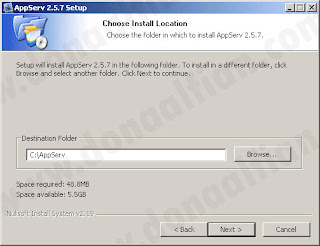
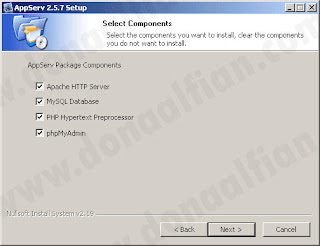
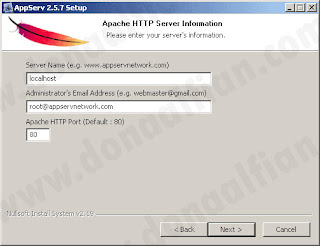


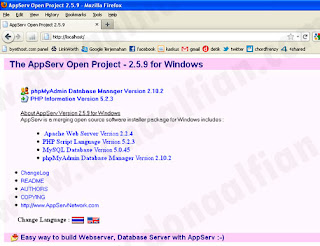










0 komentar:
Post a Comment
Hello, visitors please fill your comments here.
thank you !
regards, Rikies.